Enhancing Flutter Apps with Video and Web Ad Support
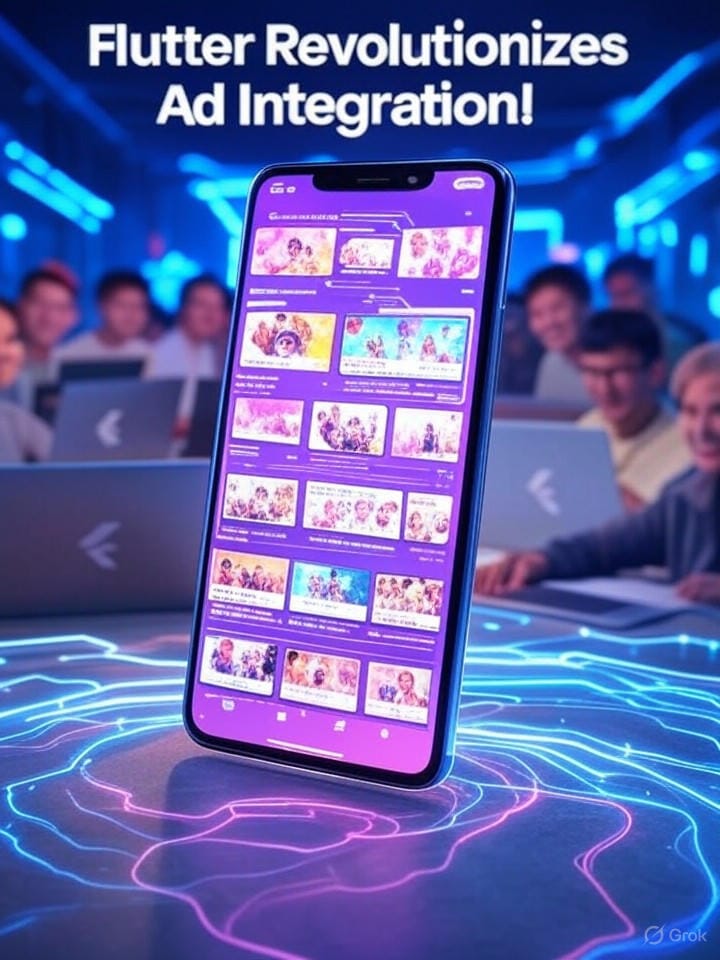
Flutter, Google's open-source UI toolkit, continues to empower developers by enabling the creation of natively compiled applications for mobile, web, and desktop from a single codebase. A significant stride in its evolution is the integration of video and web ad support, a feature that unlocks new monetization opportunities and enhances user engagement. This article delves into how Flutter now supports video and web advertisements, the tools and plugins available, and the transformative potential this holds for developers aiming to integrate ads seamlessly into their applications.
The Growing Importance of Ads in Apps
In the digital age, advertisements are a cornerstone of app monetization. From in-app banners to full-screen video ads, they provide a revenue stream for developers while offering businesses a platform to reach targeted audiences. However, integrating ads into applications has often been a complex task, especially for cross-platform frameworks like Flutter. Developers have historically faced challenges with inconsistent performance across platforms, limited plugin support, and the need for platform-specific code. Recognizing this, the Flutter community and Google have worked tirelessly to bridge these gaps, introducing robust support for video and web ads.
Flutter’s Journey to Ad Integration
Flutter’s appeal lies in its ability to deliver high-performance apps with a single codebase. Initially, its support for advertisements was limited, relying heavily on third-party plugins with varying degrees of reliability. Over time, the ecosystem matured, and with contributions from both the community and Google, Flutter now offers more seamless integration of ads. The focus has been on ensuring that developers can embed ads without compromising the user experience or app performance, whether the app runs on Android, iOS, or the web.
One of the pivotal advancements in this space is the introduction of plugins like google_mobile_ads, which provides a unified interface for displaying ads across platforms. This plugin, backed by Google, supports a range of ad formats, including banner, interstitial, rewarded, and native ads. Additionally, recent updates have emphasized video ad support, a format that is increasingly popular due to its high engagement rates and potential for higher revenue.
Video Ads in Flutter: A Game-Changer
Video ads, particularly rewarded ads, have become a dominant force in app monetization. These ads allow users to watch a short video in exchange for in-app rewards, such as virtual currency or premium features. Integrating video ads into Flutter apps is now more straightforward, thanks to the google_mobile_ads plugin. This plugin interfaces with Google’s AdMob, one of the leading ad platforms, to serve video content seamlessly.
To implement video ads, developers start by initializing the Google Mobile Ads SDK within their Flutter project. This involves adding the plugin to the pubspec.yaml file and configuring the app with AdMob credentials. Once set up, developers can load and display video ads with minimal code. For instance, a rewarded ad can be shown to users with a callback to handle the reward once the video is completed. This simplicity ensures that even developers new to ad integration can monetize their apps effectively.
Beyond rewarded ads, Flutter also supports interstitial video ads, which appear at natural transition points in an app, such as between levels in a game. These ads, while sometimes intrusive, can generate significant revenue if timed appropriately. The key is to balance monetization with user experience, ensuring that ads do not disrupt the app’s flow.
Web Ad Support: Expanding Horizons
While mobile ads have long been a focus, the rise of web applications built with Flutter has necessitated robust web ad support. Flutter’s web platform, though still evolving, now allows developers to integrate ads using JavaScript interop and custom HTML elements. This is particularly useful for developers targeting progressive web apps (PWAs) or desktop web applications, where ads can enhance revenue potential.
Integrating web ads in Flutter involves leveraging the dart:js library to interact with JavaScript-based ad frameworks like Google AdSense or AdMob for the web. Developers can embed ad scripts within the Flutter web app’s HTML structure, ensuring that ads render correctly across different browsers. While this approach requires a deeper understanding of web technologies compared to mobile ad integration, it opens up new avenues for monetization in Flutter’s expanding ecosystem.
However, web ad support in Flutter is not without challenges. The platform’s web rendering engine, based on HTML and Canvas, can sometimes lead to performance issues with dynamic ad content. Additionally, cross-browser compatibility remains a hurdle, as ad scripts may behave differently on Chrome, Firefox, or Safari. Despite these challenges, ongoing improvements in Flutter’s web support promise a smoother experience in the near future.
Best Practices for Ad Integration in Flutter
While the technical aspects of integrating ads in Flutter are crucial, developers must also consider user experience and ethical monetization practices. Here are some best practices to ensure that ads enhance rather than detract from an app’s value:
- Prioritize User Experience: Ads should never interrupt critical user interactions. For instance, avoid showing interstitial ads during active gameplay or while a user is filling out a form. Instead, place ads at natural breaks, such as after completing a task or navigating to a new screen.
- Leverage Rewarded Ads: Rewarded video ads are a win-win for developers and users. By offering incentives, such as in-game currency or premium content, developers can encourage users to engage with ads willingly, reducing frustration and increasing retention.
- Optimize Ad Placement: Banner ads, while less intrusive, should be placed strategically to avoid cluttering the UI. Native ads, which blend seamlessly with the app’s design, can also be an effective choice for maintaining a polished look.
- Test Across Platforms: Given Flutter’s cross-platform nature, it’s essential to test ad implementations on Android, iOS, and the web. This ensures consistent behavior and helps identify platform-specific issues early in the development cycle.
- Monitor Performance: Ads, especially video content, can impact app performance if not optimized. Developers should monitor metrics like load times and memory usage to ensure that ads do not slow down the app or drain battery life.
- Comply with Policies: Ad platforms like AdMob have strict policies regarding content and placement. Developers must adhere to these guidelines to avoid account suspension or reduced ad revenue. Additionally, ensuring compliance with data privacy regulations like GDPR or CCPA is critical when handling user data for targeted ads.
The Future of Ads in Flutter
The integration of video and web ad support marks a significant milestone for Flutter, but the journey is far from over. As the framework continues to evolve, we can expect even tighter integration with leading ad platforms, improved performance on the web, and more tools to customize ad experiences. Google’s commitment to Flutter suggests that future updates will likely include enhanced analytics for ad performance, better support for emerging ad formats, and streamlined workflows for developers.
Moreover, the rise of machine learning and AI could revolutionize ad targeting within Flutter apps. Imagine ads that adapt dynamically to user behavior without compromising privacy, or automated systems that optimize ad placement for maximum revenue. These innovations, while still on the horizon, could further solidify Flutter’s position as a leading choice for app development.
Challenges and Opportunities
Despite the progress, challenges remain. For instance, the complexity of handling ad revenue across multiple regions and currencies can be daunting for small-scale developers. Additionally, the competitive nature of the ad market means that developers must continuously innovate to maintain user engagement and maximize earnings. However, these challenges also present opportunities. By mastering ad integration in Flutter, developers can tap into a lucrative revenue stream while delivering value to users through well-designed, engaging applications.
Conclusion
Flutter’s support for video and web ads is a game-changer for developers looking to monetize their applications effectively. With tools like the google_mobile_ads plugin and growing web capabilities, integrating ads has never been easier. However, success in this space requires more than just technical know-how; it demands a thoughtful approach to user experience, strategic ad placement, and adherence to best practices. As Flutter continues to mature, its ad integration features will undoubtedly become even more powerful, offering developers new ways to grow their businesses and connect with audiences worldwide. Whether you’re building a mobile game, a productivity tool, or a web app, now is the time to explore the potential of ads in Flutter and take your app to the next level.
This comprehensive support for advertisements not only enhances the monetization potential but also ensures that developers can create sustainable business models around their applications. By embracing these advancements, the Flutter community is poised to redefine how ads are integrated into cross-platform apps, setting a new standard for innovation and user engagement in the process.


Comments ()